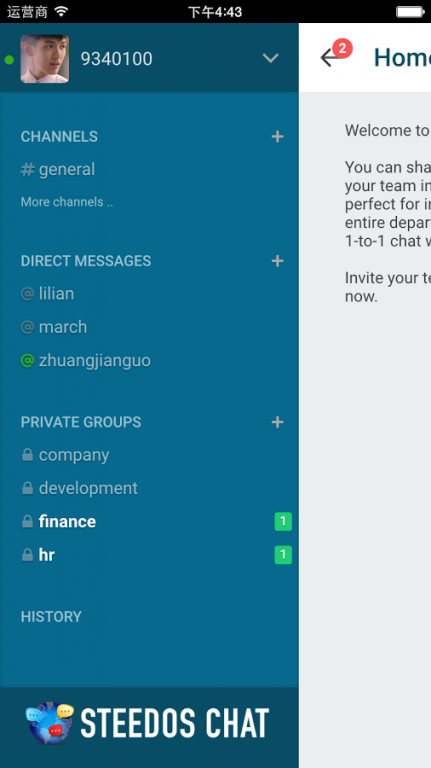SteedOS Chat 2.1.8
Free Version
Publisher Description
SteedOS Chat is a private group chat and IM, built for business and team collaboration.
Persistent Rooms and 1-to-1 Chat
Share ideas, code, and files with your team in real time. Rooms are perfect for individual projects, teams, or entire departments. You can also start a 1-to-1 chat with a coworker anytime.
Complete Chat History
Catch up on things you missed while you were away, and pick up right where you left off from any device. SteedOS Chat saves your conversations so you’ll never forget who said what, and when.
Drag-and-Drop File Sharing
Share mockups, PDFs, Office docs, and other files for instant feedback. SteedOS Chat keeps a complete history so you can access shared files anytime, anywhere.
Instant Notifications
Never miss an important conversation in SteedOS Chat again with email and mobile push notifications.
Private, Safe, and Secure
You can communicate with confidence in SteedOS Chat. Chats are transferred in 256-bit SSL encryption — the same security protocol as online banks and retailers.
About SteedOS Chat
SteedOS Chat is a free app for Android published in the PIMS & Calendars list of apps, part of Business.
The company that develops SteedOS Chat is HotLong Software. The latest version released by its developer is 2.1.8. This app was rated by 1 users of our site and has an average rating of 4.0.
To install SteedOS Chat on your Android device, just click the green Continue To App button above to start the installation process. The app is listed on our website since 2015-09-21 and was downloaded 8 times. We have already checked if the download link is safe, however for your own protection we recommend that you scan the downloaded app with your antivirus. Your antivirus may detect the SteedOS Chat as malware as malware if the download link to com.steedos.chat is broken.
How to install SteedOS Chat on your Android device:
- Click on the Continue To App button on our website. This will redirect you to Google Play.
- Once the SteedOS Chat is shown in the Google Play listing of your Android device, you can start its download and installation. Tap on the Install button located below the search bar and to the right of the app icon.
- A pop-up window with the permissions required by SteedOS Chat will be shown. Click on Accept to continue the process.
- SteedOS Chat will be downloaded onto your device, displaying a progress. Once the download completes, the installation will start and you'll get a notification after the installation is finished.